Need help? Send mail:
support@dolphinrc.com
DolphinRC DJI O4 PRO ND Filter Review
Are you struggling to get smooth, cinematic footage from your DJI O4 Pro in bright daylight? Furthermore, many drone pilots face overexposed videos and jittery motion blur when filming outdoors. However, DolphinRC DJI O4 Pro ND filters solve these problems by controlling light exposure while maintaining crystal-clear image quality.
In this comprehensive guide, we’ll explore everything you need to know about these essential drone accessories. Additionally, you’ll discover how to choose the right ND strength and achieve professional-quality aerial footage.
| Feature | DolphinRC | Average Competitor |
|---|---|---|
| Weight per Filter | ~0.9g | 1.0-1.2g |
| Material | Optical Glass + Aluminum Alloy Frame | Glass + Metal/Plastic |
| Installation | Snap-on (No Tools) | Snap-on (No Tools) |
| Set Includes | ND8/16/32/UV | Varies by Brand |
Table of Contents
ToggleWhat Are DolphinRC DJI O4 Pro ND Filters?
ND filters (Neutral Density filters) are essential tools for aerial videography that reduce the amount of light entering your camera lens. Specifically, they help maintain proper shutter speed even in bright conditions, enabling smooth motion blur and cinematic footage.
Moreover, DolphinRC ND filters are specifically designed for the DJI O4 Pro system. These filters are built with ultra-light PC frames and high-transparency optical glass. Consequently, they deliver exceptional clarity without compromising your drone’s flight performance.
“Think of ND filters as sunglasses for your drone camera – they reduce brightness while keeping colors natural and details sharp.”
Compatibility & Weight Comparison
When choosing ND filters for DJI O4 Pro, weight and compatibility are crucial factors. Therefore, let’s examine how DolphinRC compares to other popular brands:
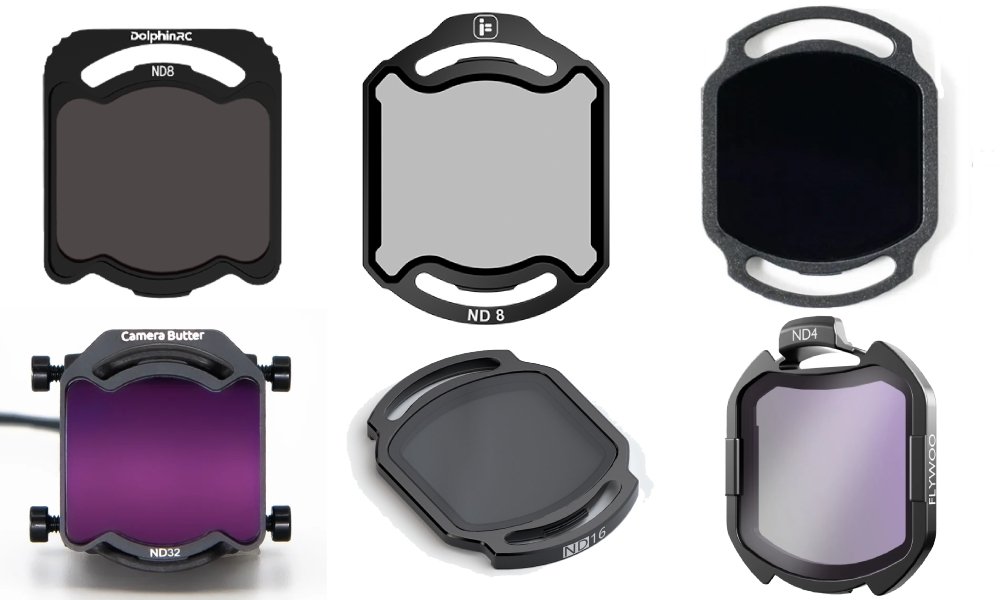
| Brand | Material | Weight (per filter) | Frame Type | Set Includes |
|---|---|---|---|---|
| DolphinRC | Optical Glass + Alloy | ~0.9g | Metal Frame | UV/ND 8/16/32 |
| GEPRC | Optical Glass + Alloy | ~1.1g | Metal Frame | UV/ND 4/8/16/32 |
| BetaFPV | Glass + Plastic | ~1.2g | Plastic Frame | UV/ND 8/16/32 |
| Camera Butter | Corning Gorilla glass + Alloy | null | Metal Frame | ND 4/8/16/32 |
| Flywoo | AGC optical glass + Alloy | ~0.5g | Metal Frame | ND 4/8/16 |
| iFlight | Glass + Alloy | null | Metal Frame | UV/ND 8/16/32 |
Why Choose DolphinRC ND Filters?
When it comes to DJI O4 Pro accessories, DolphinRC stands out for several important reasons. Here’s what makes these filters special:
Lightweight Design
Each DolphinRC ND filter weighs approximately 1 gram, which significantly reduces impact on drone balance. As a result, your gimbal operates smoothly without compensation issues.
High-Quality Optical Glass
These filters use premium optical glass that delivers sharp, clear images with minimal distortion. Furthermore, the glass maintains excellent light transmission while providing accurate color reproduction.
Multi-Layer Coating
The advanced multi-layer coating reduces glare and reflections while maintaining color accuracy. Additionally, this coating protects against dust, water, and scratches.
Snap-On Mounting
Unlike threaded filters, DolphinRC features quick and secure snap-on installation without tools. Therefore, you can change filters quickly in the field without missing the perfect shot.

No Vignetting (Dark Corners)
Our ND filters are engineered for full compatibility with the DJI O4 PRO camera—so you’ll never have to worry about dark corners ruining your shot.
Whether you’re shooting in 16:9 or 4:3 aspect ratio, using Standard, Wide, or Ultra-Wide mode, these filters deliver clean, edge-to-edge clarity with zero vignetting.
You get the full frame—no shadows, no cutoffs, just a smooth, natural image across the entire screen.
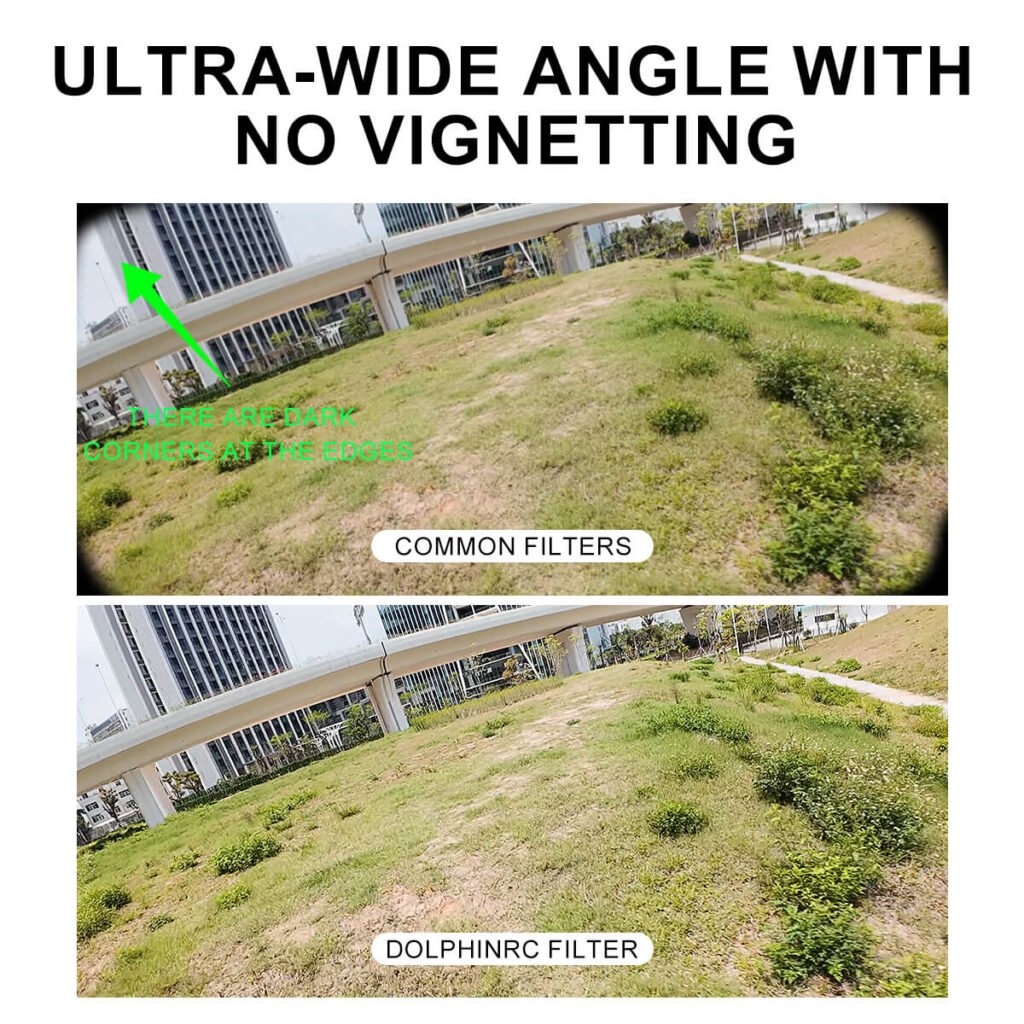
Why Do You Need An ND Filter For DJI O4 Pro
Understanding the benefits of ND filters helps you make better decisions about your aerial photography setup. Here are the main advantages:
- Controls exposure in bright environments: Prevents overexposed footage during sunny days
- Allows use of 180-degree shutter rule: Creates natural motion blur for cinematic effects
- Protects the lens: Shields your expensive camera from dust and scratches
- Reduces sun glare and highlights: Eliminates harsh reflections and blown-out areas
- Improves overall image quality: Enhances both video and photo content significantly
Choosing the Right ND Strength
Selecting the correct ND filter strength depends on your lighting conditions and creative goals. Here’s a detailed breakdown:
| ND Level | Best For | Suggested Shutter Speed |
|---|---|---|
| ND8 | Cloudy or overcast days | 1/60s – 1/100s |
| ND16 | Bright sunny days | 1/50s – 1/60s |
| ND32 | Very bright outdoor scenes | 1/50s |
| ND64 | Extremely strong sunlight | 1/50s or long exposure |
Remember: Choose the ND strength based on your lighting conditions and desired motion blur. Moreover, follow the 180-degree shutter rule for the most natural-looking footage.
Installation & Maintenance Tips
Proper installation and maintenance of your DolphinRC ND filters ensures optimal performance and longevity. Follow these essential steps:
Installation Process
Insert the short side into the slot inside the lens at an inclined Angle, then press the long side of the filter inward to make it fully embedded in the lens. Subsequently, push the filter towards the long side to the center position to achieve complete fixation. And How to remove the filter? Grip the lens mount with your thumb and gently pull it out.
Pro Tip: If the filter feels loose or shakes after installation, use a heat gun to warm the camera housing. Then carefully clamp the camera buckle with a tool until it cools down, restoring it to its original size for a snug fit.
Cleaning Guidelines
Use a microfiber cloth to gently clean the filter surface in circular motions. However, avoid alcohol-based cleaners as they can damage the multi-layer coating. Instead, use lens cleaning solutions designed for optical equipment.
Storage Best Practices
Keep your ND filters in their original protective case to prevent scratches or dust buildup. Additionally, store them in a dry place away from extreme temperatures.
People Also Ask
1. Do ND filters make a difference on the DJI O4 Pro?
Yes, ND filters make a significant difference on the DJI O4 Pro. They help maintain cinematic motion blur, balance exposure, and improve visual consistency in bright environments. Without them, your footage may appear overexposed or have unnatural motion.
2. What ND filter should I use on a sunny day?
ND16 or ND32 is typically recommended for bright daylight conditions. These strengths help keep shutter speeds at 1/50s–1/60s for 24–30fps footage, creating natural motion blur.
3. Will ND filters reduce image quality?
High-quality ND filters made with optical glass and proper coatings (like DolphinRC’s filters) preserve sharpness and color with minimal distortion. Cheap filters, however, can reduce image quality significantly.
4. How do I install ND filters on the DJI O4 Pro camera?
DolphinRC filters feature a snap-on design that’s incredibly simple. Just align the filter with the lens and press gently until it clicks securely—no tools required.
5. Are ND filters necessary for drone videography?
Absolutely. ND filters are essential for achieving cinematic effects, especially when shooting in bright conditions or wanting smooth motion blur. Professional drone operators consider them mandatory equipment.
Conclusion
DolphinRC DJI O4 Pro ND filters represent the perfect balance of quality, performance, and value for serious drone pilots. With their ultra-lightweight design, premium optical glass, and snap-on convenience, these filters solve the most common challenges faced in aerial videography.
Whether you’re creating content for social media, commercial projects, or personal enjoyment, these ND filters will dramatically improve your footage quality. Moreover, the comprehensive set (ND8, ND16, ND32, UV) ensures you’re prepared for any lighting condition.
Catalogue
By using this website you agree to our Privacy Policy.
